





Sanwa dome-shaped button with clips, using the same type of switch as its standard buttons: SW-68.
The big difference is the push part which is dome shaped.
This button from Sanwa is exactly the same as the other standard 30mm or 24mm buttons in terms of characteristics.
Indeed it integrates its mythical SW-68 micro-switch, which makes it possible to use it as an action button (feet, fists etc.).
However, its push-button part is dome-shaped, which makes the execution of shots much more delicate.
It is therefore better to choose this button as a secondary button (Start / Select / Hotkey etc.) and not as an action button.
In addition, the white part under the dome can be modified by adding labels or stickers to easily mark what the button will be dedicated to.
It is necessary to connect this button to the ground and to a dedicated connection thanks to its 2 connectors in 2.8 mm.
Feel free to download the full schematic of the button with its dimensions for more details.
Features :
Mounting hole dimensions: Φ30±0.1
Thickness of mounting plate : 3.7MAX
Switch used : SW-68
Available colors: blue, yellow, black
- Optional : Common ground chain with 16 lugs 2.8 mm, 4 lugs 4.8 and 1 Dupont connector to connect to the ground of a GPIO port.

- Optional : 35 cm cable with 1 2.8mm terminal and a Dupont connector for the GPIO port.
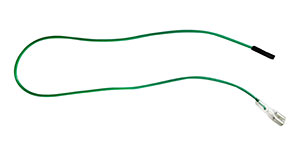
Data sheet
Specific References
24 mm ? 30 mm ? What to do ?
Be careful, don't make a mistake! There are several sizes of buttons (mainly 24, 28 and 30mm).
We talk about size of the button, but in fact it is the drilling necessary for the insertion of the button.
We will group 28 and 30mm which varies mostly depending on the brand of the button.
Whether in action games or shoot'em up for example, the buttons "foot", "fist" or shooting is in most cases 28/30mm.
The 24mm buttons are used for the options (like select and start for example).
However, on mini terminals, pincabs, as well as on Hitboxes, you can use smaller 24mm buttons.
Screw button or clip button ?
Depending on your panel, we will prefer one or the other.
For metal or plexiglass panels, clip-on buttons are preferable because they fit perfectly with the thin panel.
For wood panels, the choice will be first of all for a screw knob whose depth will depend on the thickness of your control panel.
Having said that, you should know that the buttons were originally called "push buttons".
This means that you will never pull on them, only spam on the "push" part.
Therefore, even though the clip-on buttons don't "clip" onto your wooden control panel, they will never come off.
Of course, if you've smeared glue on your fingers, or are playing with caramelized fingers, you're taking a chance of removing the button.
Otherwise it's all good!
Any questions? A doubt? Or a solution?
Please contact us!
